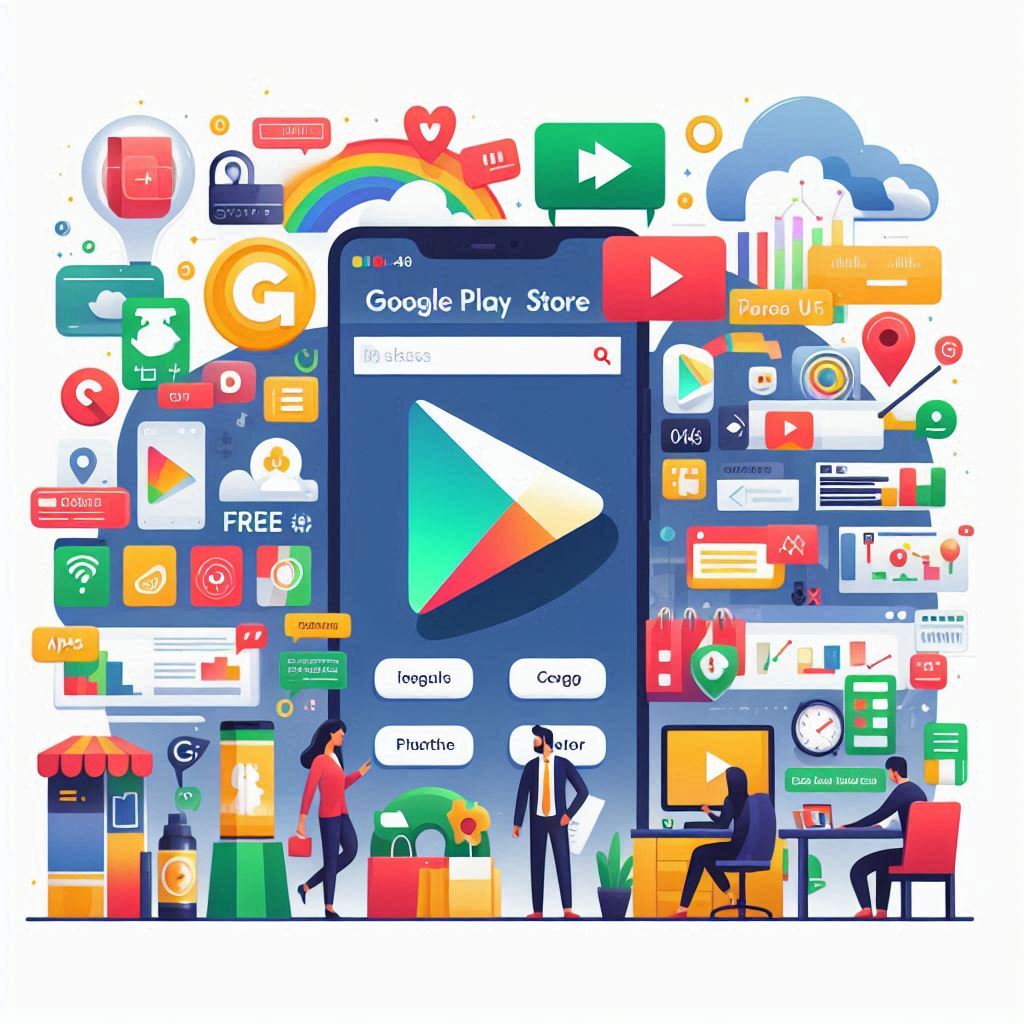
The Google Play Store is the premier platform for Android users worldwide. As the default application marketplace, it provides access to millions of apps, games, books, music, and movies. This comprehensive guide will offer a detailed look into the fundamentals of the Google Play Store, highlighting its essential features, the availability of free apps, and the critical aspects of purchase tracking. This article will empower users to maximize their experience and developers to better understand the ecosystem.
What is the Google Play Store?
The Google Play Store is more than just a marketplace. It serves as the hub for Android apps and digital content, providing a seamless experience for both consumers and developers. Initially launched in 2008 as the Android Market, it evolved into a multi-functional store, catering to diverse needs such as downloading apps, games, books, movies, and TV shows.
Features of Google Play Store
The Google Play Store is packed with innovative features that make it indispensable for Android users. Some of the most notable features include:
- Wide Selection of Apps: With millions of apps available, users can find anything from productivity tools to entertainment, health, and fitness applications.
- User-Friendly Interface: The layout is intuitive, making it easy for users to search for and download applications.
- App Recommendations: Google’s advanced algorithms offer personalized app recommendations based on user behavior and preferences.
- Google Play Protect: This built-in security feature scans apps for harmful content, offering an extra layer of protection to users.
- In-App Purchases and Subscriptions: Many free apps offer in-app purchases, while subscription-based models are growing in popularity.
- Instant Apps: Users can try apps without downloading them, providing a seamless way to test before committing.
- Developer Console: Developers can manage their apps, access analytics, and optimize their content for better performance in the store.
Free Apps on Google Play Store
A significant portion of the Google Play Store consists of free apps, offering access to a wide range of functionalities without any upfront cost. Here’s what users need to know about free apps:
- Ad-Supported: Many free apps rely on ads for revenue. While these apps are cost-free, they may display ads intermittently.
- Freemium Model: This model allows users to download and use the basic version of an app for free, with the option to upgrade to premium features via in-app purchases.
- Open-Source Apps: Some free apps are open-source, meaning they are developed by a community of developers who share the source code with the public.
- No Internet Required: While some apps need an internet connection, many free apps, especially games, can be used offline, offering great convenience to users.
How to Find Free Apps
Finding free apps on the Google Play Store is a breeze. The “Top Free” section, which is updated regularly, allows users to browse the most popular free apps across various categories. Users can also filter search results by price, enabling them to focus solely on free apps.
Purchase Tracking on Google Play Store
With an ever-expanding selection of paid apps and in-app purchases, purchase tracking becomes an essential tool for users to manage their spending. The Play Store provides multiple ways for users to track and manage their purchases, ensuring transparency and control.
Why Purchase Tracking is Important
Whether you’re buying apps, in-game items, or subscriptions, keeping track of your expenditures on the Play Store is essential. Purchase tracking allows you to:
- Monitor Spending: Users can review their past purchases to ensure they are not overspending.
- Subscription Management: The Play Store provides users with a list of active subscriptions, allowing them to cancel or renew services as needed.
- Refund Requests: In cases where users are unsatisfied with an app or experience unauthorized purchases, they can request a refund directly through the Play Store.
- Purchase History: Users can easily view their entire transaction history, including the date, app name, and amount spent.
How to Access Your Purchase History
To access purchase history, users need to:
- Open the Google Play Store app on their device.
- Tap on the profile icon at the top right of the screen.
- Select Payments & Subscriptions from the menu.
- Tap on Budget & History to view a detailed list of all past purchases.
How Developers Can Leverage the Play Store for Growth
For developers, understanding the intricacies of the Google Play Store is critical for achieving growth and success. Here are key strategies developers can use to optimize their apps:
- Optimize for Google Play Search: Using relevant keywords in the app’s title and description can improve its visibility. App ratings and reviews also influence search rankings.
- Focus on App Quality: Apps that offer a great user experience, have fewer bugs, and provide regular updates tend to rank higher. Google Play Protect ensures that only secure apps are promoted, so developers must prioritize security.
- Leverage In-App Advertising: If the app is free, developers can monetize it through in-app advertisements. The key is to balance user experience with ad placement.
- Encourage Positive Reviews: Encouraging users to leave positive reviews can boost an app’s credibility and rank. However, it’s essential to offer a genuine experience and avoid fake reviews.
Tracking App Performance for Developers
The Google Play Developer Console offers comprehensive tools to track app performance. By accessing analytics, developers can monitor the following:
- Downloads: Track the number of downloads and uninstallations.
- User Engagement: Analyze how frequently users engage with the app.
- Crash Reports: Identify and resolve crashes to improve app stability.
- Revenue: Track earnings from app purchases, in-app purchases, and ads.
By leveraging these insights, developers can continuously improve their apps, ensuring better rankings and user satisfaction.
Conclusion
The Google Play Store serves as the backbone of the Android ecosystem, offering users access to a vast array of apps and developers the platform to showcase their creations. Understanding its core features, the availability of free apps, and purchase tracking mechanisms can help users make the most of their Play Store experience. Meanwhile, developers can capitalize on the platform by optimizing their apps for performance and visibility.

